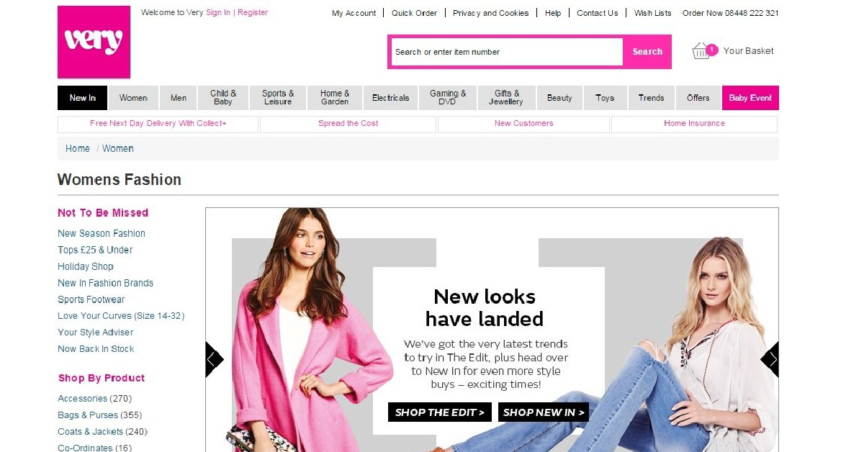
Very
Catalogue and Mail Order Shopping
| Website: | https://www.very.co.uk/help/en/online-help-system.page |
| Address: | Head Office, 1st Floor, Skyways House, Speke Road, Speke, Liverpool, L70 1AB |
| Phone: | 0800 092 3355 (Customer Services Phone Number) |
| Working Hours | Mon-Fri : 8AM – 8PM Saturday : 8AM – 8PM Sunday : 8AM – 8PM |
Very (also known as Very.co.uk) is a British online retailer with headquarters in the heart of Liverpool. The brand was launched in the UK in July 2009 and growing ever since. Very had formerly been known as Little woods direct.
How Do I make a payment
MY ACCOUNT Making a payment to your Very Account is quick and easy, plus it’s available 24 hours a day, 7 days a week. Log into My Account and choose ‘Make a Payment’. You can pay by both credit and debit cards and your payment will show on your Very Account after 1 day. We’ll email you when it does. Want to make a payment on the things you’ve bought with Buy Now Pay Later? Go to My Account, Make a Payment & Pay Buy Now Pay Later. Just so you know, we can’t accept payments made from abroad via My Account. So if you’re on your hols (lucky you) and want to make a payment please call Freephone 0800 092 3355 and use our automated service. DIRECT DEBIT Setting up a Direct Debit is really simple, too. It’s a safe and speedy way to pay your Very Account with an automatic payment from your Bank Account – all you need is your bank sort code and account number. Go to My Account and select Make a Payment. Then select Set up a Direct Debit and choose a payment option that suits you best: Minimum Payment, Take 3 or Full Payment. We’ll remind you of your Direct Debit on each statement. That way you’ll be aware of what we’re going to take and when your due date is each month. Please note that any Buy Now Pay Later payments will not automatically be taken by Direct Debit, these payments will need to be made separately. By the way, your Direct Debit will be set up to pay the following month’s payment, so make sure you pay by another means such as credit or debit card or even by check until we confirm on your statement that we’ve set up your Direct Debit. To cancel your Direct Debit log into My Account.
How do I return an item?
imply request a return online via My Account. All you need to do is: 1.Log in to My Account 2.Select the ‘Returns’ tab 3.Find your order and select the item(s) that you wish to return 4.Follow the returns instructions, select your return option and you’re done! 5.All our returns services are FREE; please reuse the original packaging where possible. Please see below for the different return options: For all our delivery and return options plus charges click here. Collect+ ( up to 10kg) – Fast, convenient and perfect for those on-the-go; there are over 5,000 Collect+ stores in the UK and most are open late, seven days a week. Post Office (up to 10kg) – Return items easily via the Post Office. Please note, any items exceeding the 10kg weight limit will incur a charge.
How do I track my order?
1.Access the ‘Recent Orders’ tab on My Account (you will need to log in if you haven’t already) 2.Find your order, then click ‘Track Parcel’ to reveal the latest information on your order status. 3.If your item is being delivered by Yodel, Arrow XL or Royal Mail you’ll see an icon that will take you direct to their website, once your item has been dispatched. 4.You’ll be able to get up to date tracking information and make amendments to your delivery if available.
